What is Software Localization?
Software localization is the process of adapting software and the digital user experience to the language and cultural norms of end users in any geographic region. Localizing software makes the user experience more natural by focusing on culturally sensitive aspects beyond translation.
Software localization updates language, appearance, and useability to meet the needs of a particular audience. It involves updating everything from user interfaces to documentation to cater to multiple languages and cultural shifts. Computer software localization involves a variety of cultural aspects and country-specific preferences.
- Hand symbols, gestures, and signage
- Culturally appropriate images
- Dates, times, and currency formats
- Spelling and phrasing in different dialects
- Right-to-left languages adjustments
Localization includes translation and other changes that are necessary to make a product culturally appropriate without breaking its functionality. In other words, localization adapts a website or app so users experience it as if it had been designed precisely for their language and culture.
Why is Software Localization Important?
Software localization is important to reach potential customers with authenticity and customer awareness. According to Yahoo! Finance, the Global Software Market is expected to grow by $250.35 billion from 2021–2025, which acknowledges the exploding global marketplace. And even though just 17% of the world’s population speak English, according to Common Sense Advisory:
- 72% of people spend time on websites that are in their native language.
- 90% of online shoppers choose to use their native language if it’s available.
- 50% of people believe that obtaining information in the customer’s language is more important than the product’s price.
- 76% of users said they’re more likely to buy a product if the product description is in the customer’s native language.
Software localization is important for business and your bottom line and also provides benefits for both. Here’s how:
Reach New Markets Faster
Software localization allows content and messaging to appeal to new audiences. Localizing your software helps you gain new customers and their trust. As a result, your users are more likely to spread the word about the product.
With localization incorporated into your software development process, you’ll be ready to deploy to several markets once your product is ready.
Expand Your Customer Base
Localization ensures your products and services are accessible to whoever is reading about them. If your customers can understand your product or services easily and why it’s the right choice for their needs, they’ll naturally be more willing to buy and recommend it, expanding your customer base even further.
Improve the User Experience and Brand Visibility
Localization allows your software to conform to targeted customers’ cultural norms and linguistic trends, improving their user experience. The result is improved brand visibility. Customers respond well to personalization and stick to brands they love when their overall experience is positive.
Grow Revenue
A larger customer base in new markets with enhanced brand visibility can lead to improved sales. Many people prefer buying locally than globally. By using region-specific keywords, phrases, and language on a multilingual website, you can get more traffic, resulting in more conversions and leads.
How to Localize Software Efficiently and Effectively
How do you go about localizing software? What is the process, and what are some key considerations?
The Business Benefits of Software Localization
Whether you’re launching a new platform or expanding into international markets, software localization offers more than just language support—it unlocks real business value. By tailoring your application to each region, you’re not just translating text; you’re building trust, improving usability, and driving conversions.
Here are the key benefits of investing in software localization:
- Faster Market Entry: With a solid software localization strategy, you can launch in multiple regions simultaneously—reducing time-to-market and capitalizing on new user bases more quickly.
- Improved Customer Retention: When users feel like your software was designed for them, they’re more likely to stay loyal. A localized interface that reflects local norms, idioms, and user expectations creates a frictionless experience that keeps people engaged.
- Competitive Advantage: Many companies still treat localization as an afterthought. Proactively implementing software localization best practices positions your product as polished, professional, and culturally aware.
- Revenue Growth: Expanding your reach with software localization can dramatically increase your customer base and revenue potential. In fact, localized software often outperforms non-localized versions in both adoption and ROI.
- Brand Consistency Across Regions: With proper software localization workflows, you can maintain brand voice, tone, and terminology across markets—reinforcing your identity while adapting to each audience.
Successful software localization is not just about translation—it’s about global readiness. Investing in this process ensures your software is not only understood, but also embraced by users around the world.
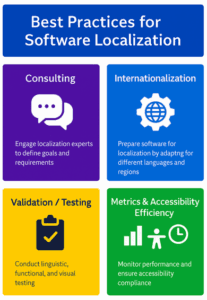
Start with internationalization (i18n).
Before starting a software localization program, such as developing a multilingual website, you must ensure that your software is adequately internationalized. Internationalization is the process of designing and developing a new product or application for a local audience that differs based on culture, region, or language. Internationalization is the foundation that enables localization projects and is a fundamental part of the localization design and development process.
Internationalization prepares software for rapid and cost-effective localization into targeted languages and locales. This often includes ensuring the world-readiness and localizability of the software. In software development, internationalization removes hard-coded text and visual elements, adding them to a separate database or language resource file – one or several for each locale. It does not involve translation but makes software changes so localization and maintenance of international versions are easier.
Internationalization sets localization up for success. It is crucial to remember that the process of Internationalization should be an integral step in the overall development process and not an afterthought.
Consider language length
Localizing content means being conscious of the languages into which you are translating. Software localization has a large impact on the language used in a program. Think about the user if the translated language creates a misalignment of copy or copy running over graphics or outside the text box.
According to a language study conducted by Harvard University and Google, where words were counted in digitized books, English is estimated to have more than 1,022,000 words. It is expected to grow by 1,000 words year-over-year. Comparatively, other languages have less than 500,000 words. Therefore, text strings may expand or contract when translating content from English to other languages, depending on how many words you need to use in the target language to express the same idea.
For example, the English phrase, “Have a nice day!” translates to “Ich wunsche Ihnen einen schonen Tag!” in German, with an increase in text length of about 125%. It is suggested to allow for 30-35% text expansion when localizing software to other languages. In addition, you’ll need to change text fields for the target audience that speaks Arabic or Hebrew because they read from right to left.
In addition, resource files that include action buttons, dialogue boxes, and menus also need to be translated and localized. You’ll also need to translate and localize the user interface files, such as strings. This will help you see how different languages look on the screen and impact the user interface.
Localize your graphics and images.
Graphics and images are not as easy to translate and localize. Some graphics have text embedded within them, requiring a new graphic to be developed with the translated text. During the design and development phase, ensure that the text is kept separate from the images. Text strings should be developed away from the development code.
Localizing visuals is an important part of any multilingual website. It’s not only the use of images, but the use of color, graphics, icons, and symbols. A website that appeals to one culture may not appeal to another, or worse, could be considered offensive. For example, in China, the color red symbolizes luck, and for Hindu people in India, it means passion, love, and lust. Many Asian countries believe green to be a positive color, and green is often linked with eternal life, fertility, health, and prosperity. However, in China, green represents unfaithfulness and greed.
Be specific with your language files.
When coding during the software localization process, each language should have its own resource file, loaded by a library that uses a combination of language and country (known as the “locale”) to identify the right string. While the text is hard-coded within an application, it should be organized by language into separate files for easy exporting and importing without harming the rest of the code.
Translatable strings include titles, product names, error messages, and other text users might see when using your app/software. All of these user-facing strings should come out of the coding and place into resource files, giving each string a unique name (think of it as an identifier or a key). Once you’ve placed your strings in external resource files, you can send these files to your translation vendor and get back translated files for each locale your application will support.
Sometimes the same language has nuanced differences depending on the country in which it’s spoken, such as British English and American English. Specifying a language but not a country code can make localization difficult, and you can avoid problems by using a full locale property instead of just a language. Locales contain the language and the country code where it’s spoken, such as fr-FR (French in France) or en-GB (English in Great Britain). This allows your app to support alternate spellings, date formats, and differences between two countries with a shared language.
Consider UX implications
People of different cultures and backgrounds interact with user interfaces differently. The user experience (UX) of your website or app is what the user experiences when interacting with your brand. It’s how potential customers navigate menus, how quickly pages load, how easy it is to find what users need, website or app responsiveness, or how satisfying it is to complete an action.
Before software localization, perform market research on where your business would like to enter. Look at competitor websites or apps and experience what works and does not when navigating their user interface. This will help you identify different user preferences and guide you to successful UX design and utilization.
The Future of Software Localization: AI & Automation
As AI and automation advance, so does the future of software localization. Tools powered by large language models (LLMs) can now generate more accurate, context-aware translations in real time. Hyperautomation—combining AI, translation memory, and automation platforms—is helping teams localize software more efficiently, reducing human workload and turnaround times. Adopting AI-supported software localization is key to scaling across multiple markets without sacrificing quality.
Agile vs. Continuous vs. Waterfall Software Localization
Choosing the right workflow for software localization is essential. Waterfall localization typically happens after product development, slowing time to market. Agile localization integrates localization sprints alongside dev cycles, while continuous localization uses automated pipelines to deploy updates globally in real time. For fast-paced releases—like SaaS platforms—continuous software localization ensures global versions stay up to date without manual bottlenecks.
Designing for Accessibility in Software Localization
Modern software localization must include accessibility considerations. This means adapting your localized interfaces for screen readers, offering alt text in multiple languages, and complying with WCAG guidelines across markets. Software localization teams should also consider cultural UX expectations—like navigation patterns, iconography, and motion preferences—to ensure inclusivity for all users, regardless of language or ability.
Tracking Software Localization ROI and Performance Metrics
Proving the value of software localization goes beyond translated words. Set KPIs like user engagement, retention, bounce rates, and conversion increases in localized markets. Use A/B testing to compare localized vs. non-localized versions, and collect feedback through user surveys or in-app behavior. A strong metrics program helps you refine localization efforts, justify budgets, and prioritize the content that matters most.
Localize Your Software With Confidence
For businesses that want to compete in an increasingly global marketplace, software localization is an effective solution. Software localization encompasses many moving parts that are highly individualized but must also work in sync to be successful. The process includes employing expert native linguists, localization engineers, and project managers to provide accurate work and turnaround times between project approval, testing, and deployment.
Strengthen your relationship with new audiences by localizing your software applications, mobile apps, online portals, or product experiences. A dedicated localization company like MotionPoint is critical to localizing your software and bringing your business into the global marketplace. Software localization doesn’t have to be a daunting process or task.
MotionPoint offers software localization services for whatever your business needs to grow globally, including mobile apps, online portals, marketing automation software, and product information management (PIM). MotionPoint has a team of experts to guide you into localization and translating content to quickly and efficiently reach new markets.
Last updated on June 11, 2025